On October 14, 2025 Microsoft released a series of updates that are impacting Faster Suite's ability to attach the A:\ drive.
This issue affects FasterSuite and many other applications. Microsoft is aware of the issue and is working toward a fix.
In the mean time, if you perform the following operations FasterSuite will operate as intended:
- Uninstall Windows Update KB5066835
- Reboot your computer.
- Uninstall Windows Update KB5065789
- Reboot your computer.
To uninstall the updates, do the following:
Launch Settings
Click on the Start Menu, type Settings, and click the Settings App

Go to "Uninstall Updates"
In the settings app, search for Uninstall Updates and then click Uninstall Updates

Find the Associated update and uninstall it
Click the Uninstall button next to the associated updates. Make sure only to uninstall the updates mentioned in this article. Then reboot your computer.

Uninstalling stubborn Installs
If you are not able to remove Windows Update KB5065789 and Windows Update KB5066835, you may need to remove it through a command prompt.
Go to your Search bar and type "cmd" then click on Command Prompt (System). 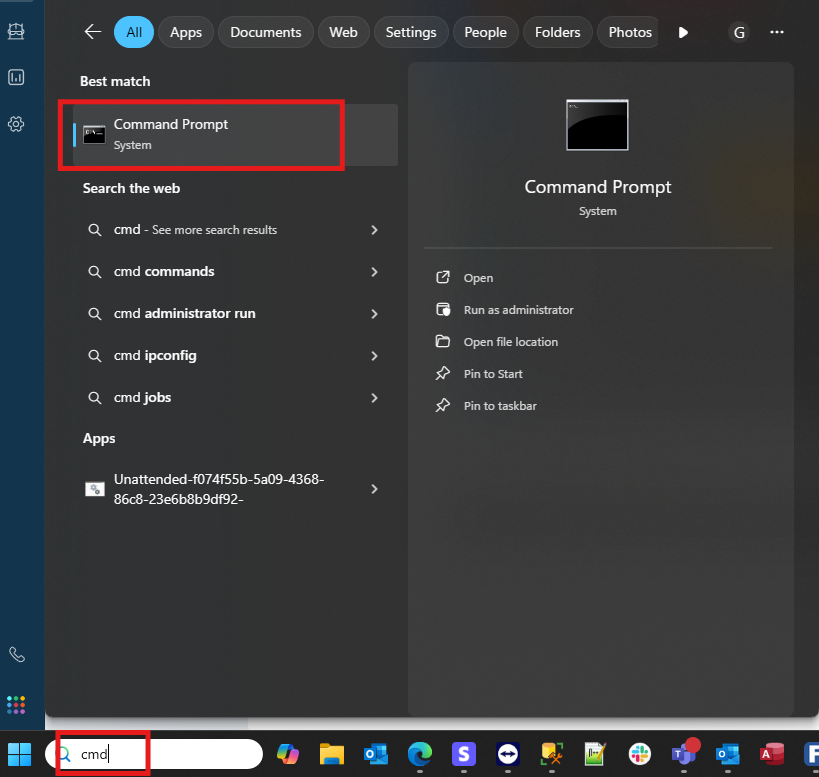
Run the command (copy and paste in the command prompt):
wmic qfe list brief /format:table
Then run the following command prompt after the command prompt loads information:
wusa /uninstall /kb:5066835
Then Click on 'Yes' when asked to uninstall the following Windows Update. Then click on 'Restart Later'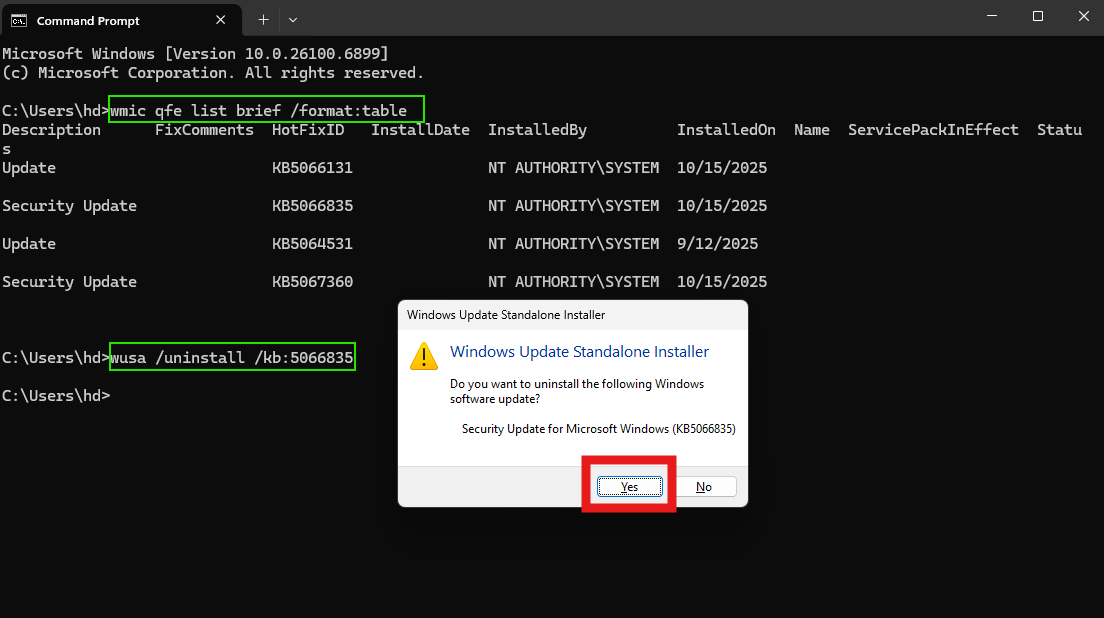
You will now run the same commands for the other Windows Update. Run the command (copy and paste in the command prompt):
wmic qfe list brief /format:table
Then run the following command prompt after the command prompt loads information:
wusa /uninstall /kb:5065789
Then Click on 'Yes' when asked to uninstall the following Windows Update. Then click on 'Restart Now'.
Your computer will then reboot and the A should be recovered when starting up Faster Suite again.
Was this article helpful?
That’s Great!
Thank you for your feedback
Sorry! We couldn't be helpful
Thank you for your feedback
Feedback sent
We appreciate your effort and will try to fix the article